Repurposing Content: Converting YouTube Videos to Blog Posts
You just spent 10 hours scripting, writing, recording, editing, publishing, and promoting your latest YouTube video. Your job is done and you let the Google gods take it from here, right? Not so fast! Repurposing content is one of your strongest allies. But… what does that even mean?
In this article, learn how to turn your YouTube videos into blog posts and really make the most of the amazing content that you create.
What is Repurposing Content?
In a nutshell, repurposing content means taking one asset and turning it into another asset. You might use this new format for a different audience who prefers to be spoken to in a unique way. For example, YouTube viewers are often willing to sit down and watch a 10-minute video. TikTok users? Not so much. So, you might repurpose that YouTube video by chopping it up into five 10-second clips for TikTok.
By doing this, you just turned one piece of content into six pieces of content (one long-form video and five short-form videos). We call that a win.
The Main Benefit of Repurposing Content
You’re probably already understanding the magic of repurposed content, but let’s quickly go over it anyway. Repurposing your content saves you significant time, energy, and money.
Think about it. Instead of constantly having to come up with net-new content, you can come up with one piece of content and repackage that into countless pieces of new content. This is going to save you (or your staff) major time, and time is money.
Let’s go back to our YouTube-to-TikTok example. Your video team creates a 12-minute video. Meanwhile, your TikTok folks are sweating bullets trying to post five Toks a day. Imagine their relief when they get a huge batch of clips from your YouTube team.
How to Come Up with Content to Repurpose
The easiest content to repurpose is “evergreen,” meaning it’s not time-sensitive. For example, a video about the best drinks at Starbucks is evergreen. A video about the best holiday drinks at Starbucks is not evergreen.
You should also consider starting with long-form pillar content. We’re referring to those bigger pieces of content that cover a meatier topic. For instance, it’s easier to take a long-form video or blog post and repurpose that, than a seven-second TikTok clip.
Once you have the piece of content you want to repurpose, make a list of everything you can turn it into. Let’s say you have a YouTube video. You could repurpose that into a:
- Blog post.
- Social media post or reel.
- Email blast.
- Paid ad.
- Mini-course.
- Podcast episode.
- Infographic.
There’s one format, in particular, that we’re huge fans of.
Repurposing Video Content into Blog Posts
If you’ve got a YouTube video laying around, we’re going to tell you to turn it into a blog post. Why? Well, for a few reasons.
- A blog post is another piece of long-form content, meaning it’ll be easier to continue repurposing.
- You can link from the video to the blog and vice versa, to improve the traffic to both pages.
- It’s ridiculously easy with Video Tap.
Let’s run through how to do it.
Step 1: Copy your YouTube URL, paste it into Video Tap, and click Tap this video!
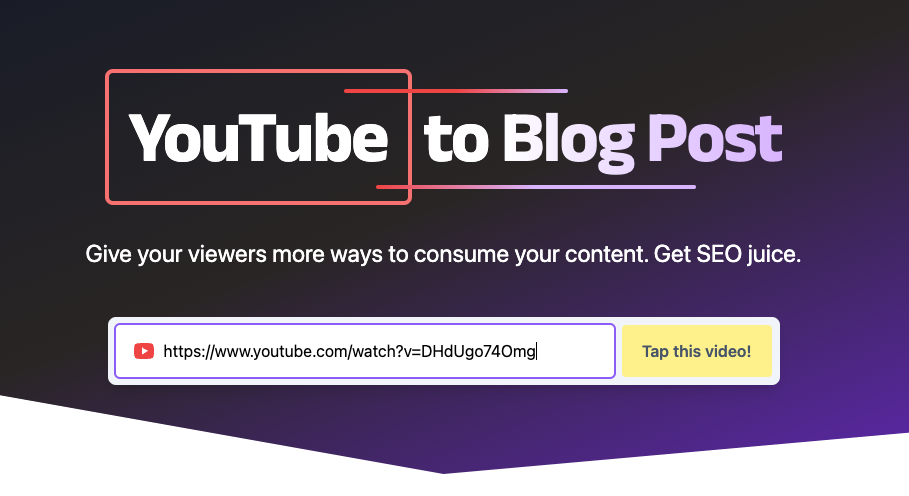
Step 2: Tweak your blog post to your liking.
You’re going to end up with something like this:
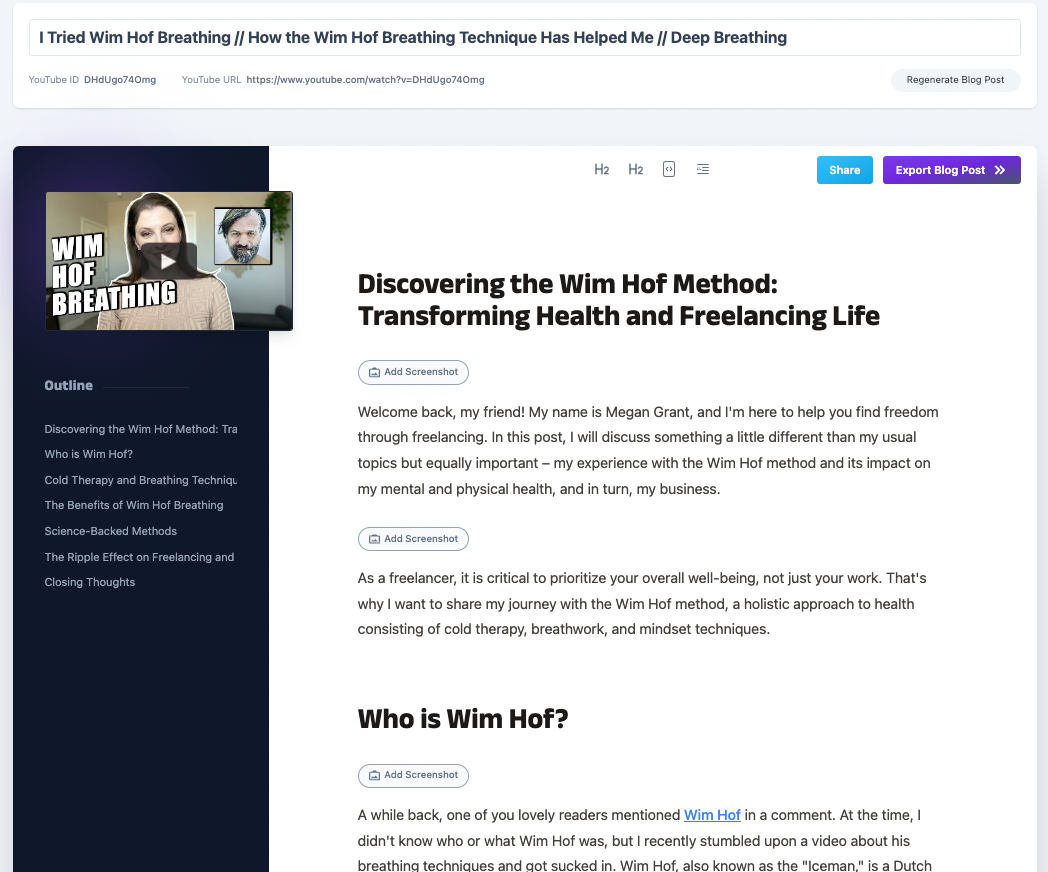
Edit it a little or edit it a lot! The headers are already done because Video Tap automatically generated them from the YouTube video. If you want, you can easily add screenshots from any timestamp.
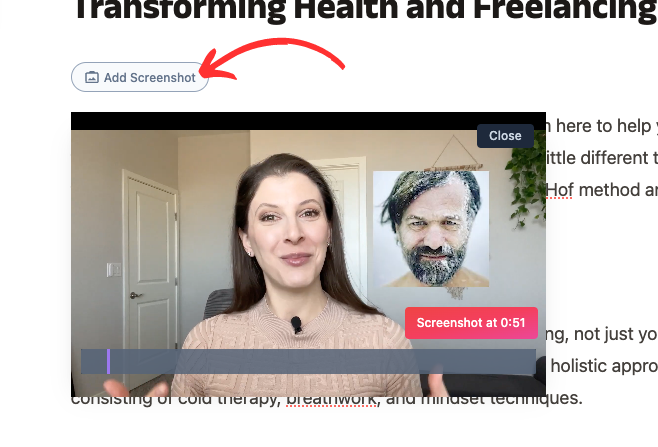
And, check this out! Video Tap even detected resources to link to, based on the video.
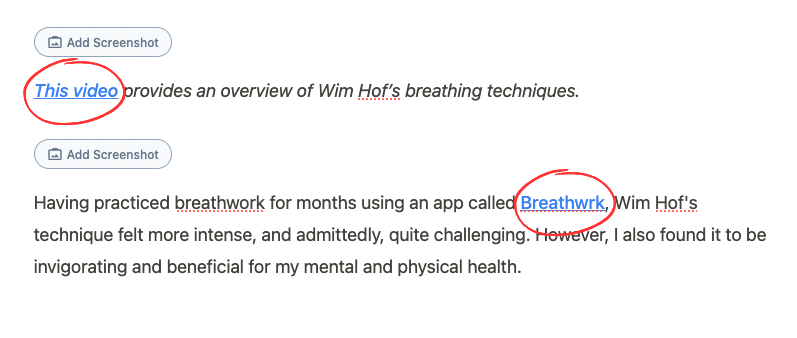
Step 3: Export your blog post.
Click the big purple button in the upper right corner.
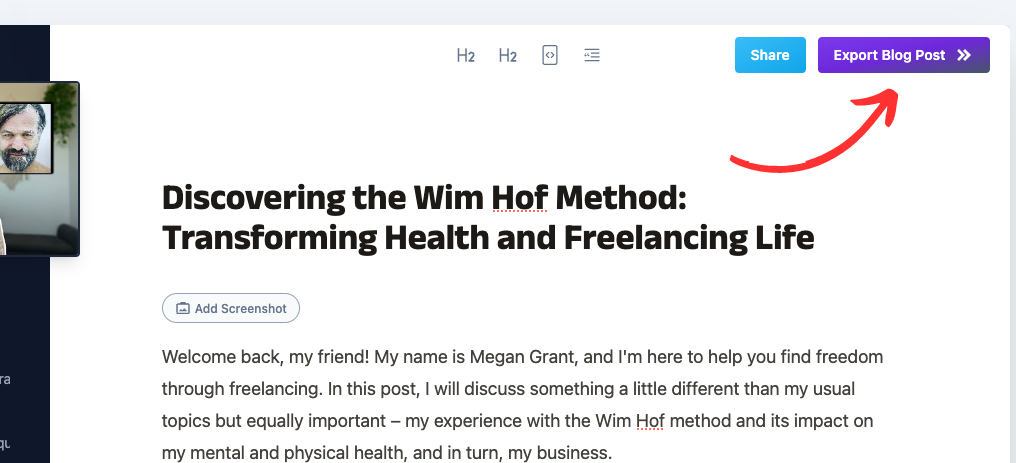
You have the option to get the blog as HTML or markdown. You can even download the thumbnail to use it as your featured image for the blog post. Neat!
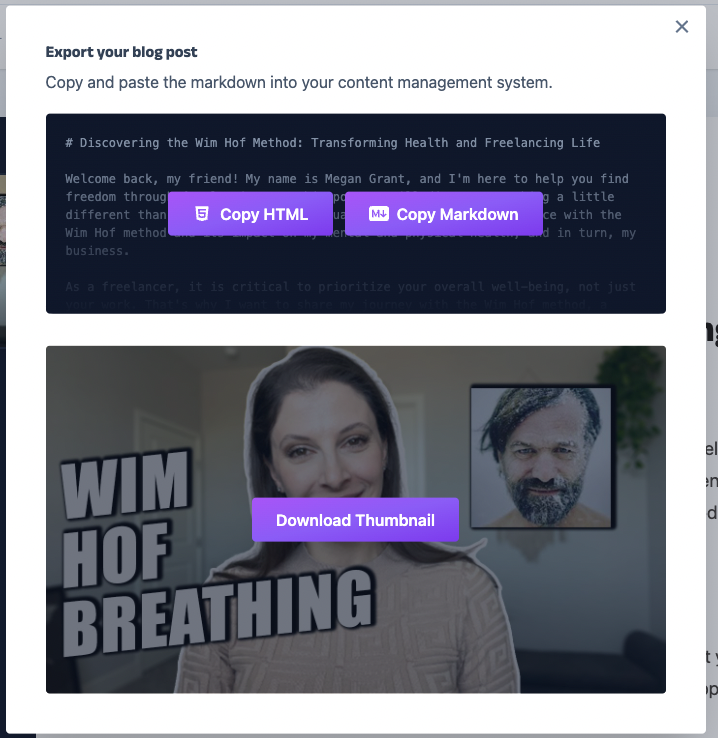
With these options, you can easily copy and paste the blog into your CMS, GitHub, or another platform, and you are good to go.
Repurposing Content is Easier Than Ever
Well, what are you waiting for? If you have a pipeline of YouTube videos laying around, new blog content awaits you. Order your blog with Video Tap and see what everyone’s talking about.
